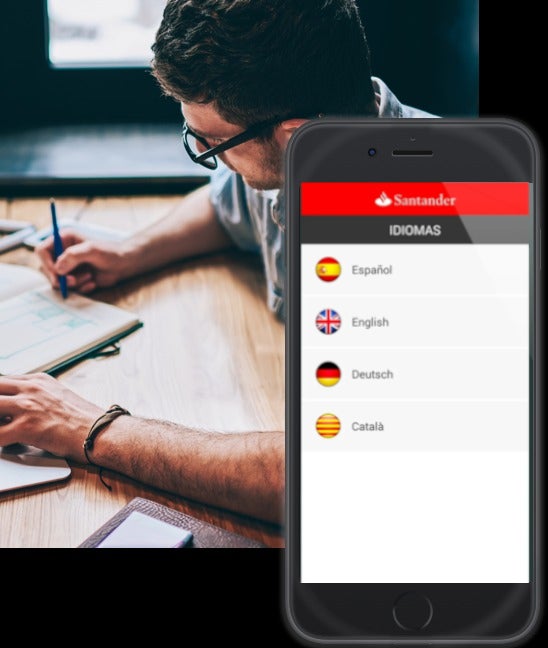
1
Access the Santander Cryptocalculator App
You just need to access the Santander Cryptocalculator app through your mobile device.
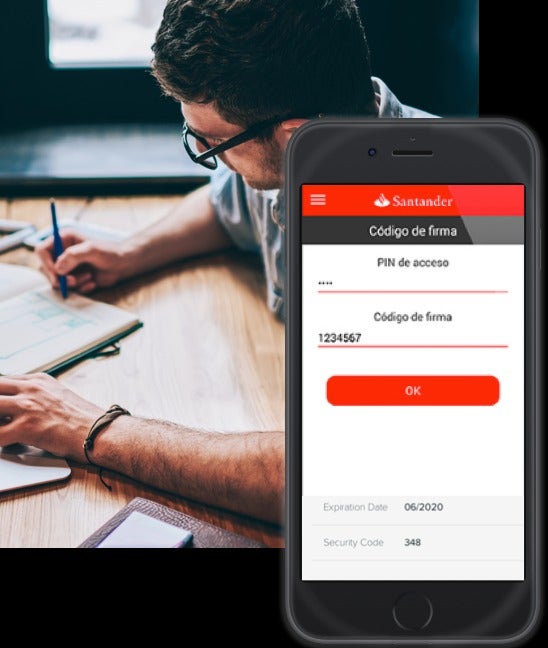
2
Enter the PIN code
Enter the PIN code of your mobile and the one provided by your Electronic Banking (it will be sent to you through a message).

3
Sign the generated code.
Sign with the code generated and the operation will be carried out automatically. It’s that easy to sign with your Cryptocalculator App, and above all, it’s secure.



