
1
Easy installation
IBM Trusteer Rapport is a free software that you can download and easily and quickly install on your device.

2
Protect your computer
Installing this software ensures extra protection against malicious program infections and identity theft attacks.
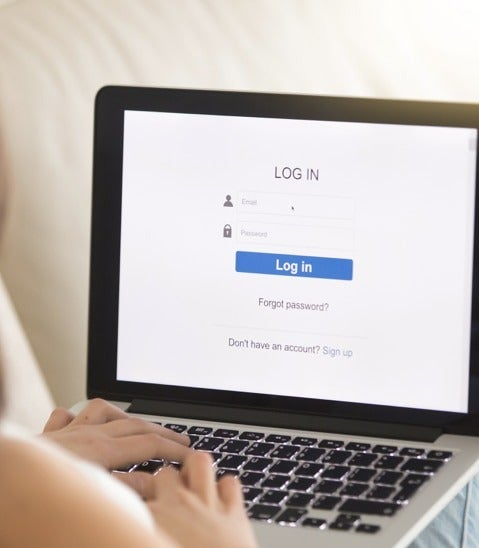
3
Protected sessions
The software guarantees the protection of your web browser sessions to prevent criminals from manipulating your transactions when you access Online Banking.

4
Protected codes
You will avoid the fraudulent use of your Online Banking access codes.

5
Eliminate suspicious files
In the case of detecting a malicious program, IBM Trusteer Rapport will react by attempting to eliminate it.

6
Automatic updates
Browse with peace of mind ease thanks to automatic software updates.

7
Compatibility
IBM Trusteer Rapport is compatible with antivirus programs already installed on your computer.

