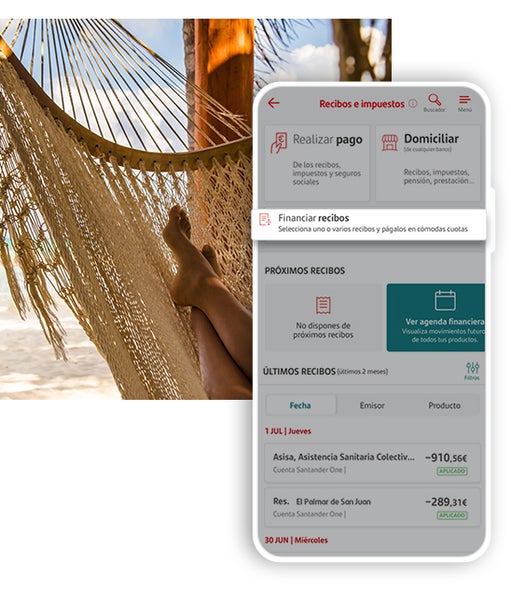
1
Open the Santander App
In the Santander App, go to the “Bills and taxes" section, and choose the "Finance bills"1.

2
Choose your bills
Mark any bills you wish to finance.
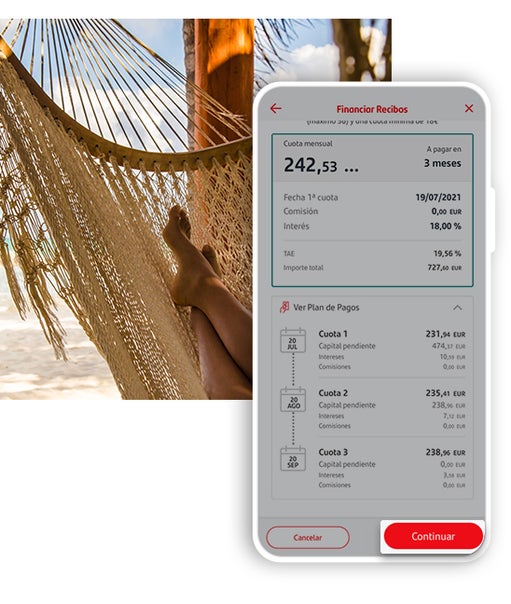
3
Establish a term
Choose the timeline, and you'll see the instalment amounts.
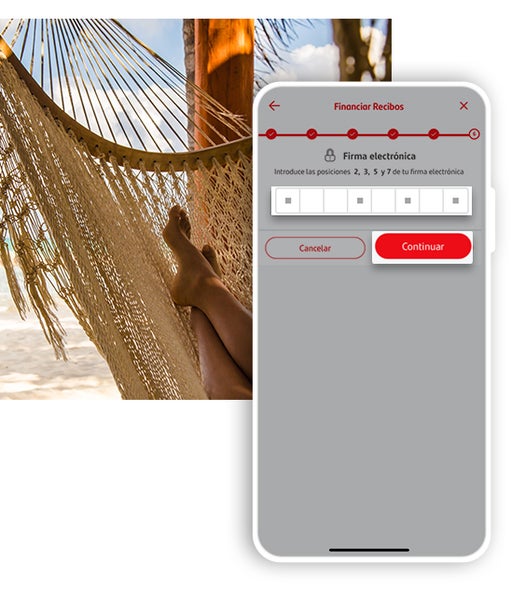
4
Complete the transaction
Sign off the operation, and that's it! You have now financed your bills.


