
1
Instant cash
Using Santander App, choose the credit card from which you want to do a balance transfer. Press "Instant Cash".

2
Enter the amount
Decide how much you want to transfer to your account and click "Continue".
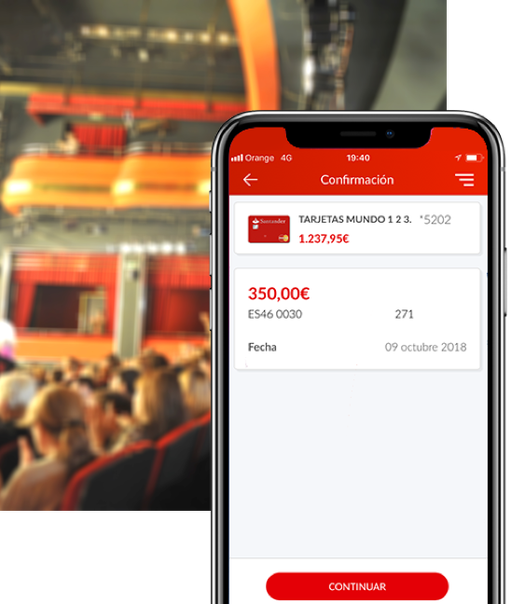
3
Review the details
Check that the data is correct, and if so, click "Continue".
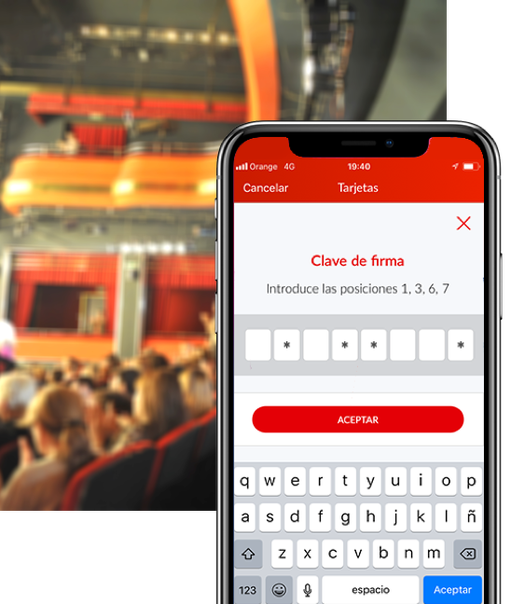
4
Enter your password and confirm
We will ask for 4 positions from signature code. Click "Accept" and we will send you an SMS with a code, enter it and confirm. And done! You now have the money available in the account.


