Tell us, where are you going to use your POS?

POS Get Tap on phone, turn your mobile phone into a POS
An application with which you can collect money with your phone wherever you are, without the need for anything else.

Get Central POS terminal, if you have several collection points or establishments
To centralise the management of your business with just a PC, Internet and a network printer to print purchase receipts.

Get Mini POS terminal, a card reader for your mobile
Connect the card reader to your mobile phone and turn it into a POS to cash in anytime, anywhere.

TPV Get Checkout, to sell from your website or mobile app
The payment gateway that translates visits to your website into sales. Very easy integration and the possibility of including Bizum.

Get Pay by Link, charge without a physical POS or website
The payment service with which you can get paid via SMS, WhatsApp and email. No need to have a website!

Get Smart POS, charge anywhere on the premises and with touch screen
The paid solution with 4G and WiFi connectivity that also allows you to install management apps.

Get Social Selling POS, to sell on social media
Sell on networks without having a website. A single link that does not expire for all your products. Share it wherever you need it.
Flat rate POS: your first 6 months without fee
If you still do not have your Getnet POS or you have been inactive for 9 months, hire any POS with Flat Rate, ideal if you invoice less than €100,000 per year, until June 30, and get 6 months without a fee* if:
- You contract the Flat Rate throughout the promotion without returning fees.
- You make at least one monthly card transaction through the POS.
*Check conditions here.
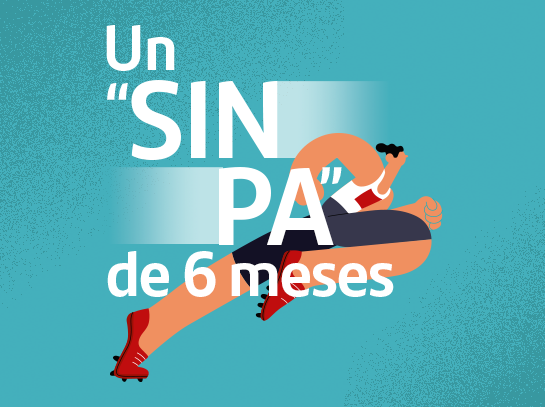

Accept payments and make your sales grow
Thanks to the Getnet POS terminal1, your customers won't need cash on hand to make a purchase. This means you'll have a better chance of making a sale. This is an essential payment option in today's world, offering your customers the convenience and speed they expect. You can also take payments from the most widely used cards around the world, because the Getnet POS terminal accepts:

Fees to help you grow
Our fees are easy to understand and transparent. We have a very competitive Flat Rate that automatically adapts to the billing of your business, logical, right? You can also opt for a very affordable fee per transaction plan and thus grow your business without limits. See prices at your branch.


Your payments in don’t stop, neither do we
We know the dedication you put into having the best product and the best customer service to make your business a success. We make the same effort so that your customers can pay without problems. Our support team is available 24/7. A team of experts to give you the peace of mind of knowing that you are in the best of hands.
Manage your day-to-day via your mobile
With the POS section in your Santander app or online banking, you can manage your Getnet POS digitally. You will have all of the information available on your PC or mobile, from where you can see how your turnover is performing and find information on a sale or return, till-close reports, POS transactions and specific shops. You will also be able to contact Getnet Support in a single click and download activity, request till-close reports or report faults.


Increase your revenue and improve your service
Our DCC Multicurrency Service allows your foreign customers to pay in their home currency. It gives them greater peace of mind, because they know what they are paying and you can generate extra revenue for each non-euro transaction2. The service is free of charge and transparent for you, because you always charge in Euros.
Offer to finance your customers' purchases with plazox
Thanks to plazox, your customers can pay for their purchases in instalments if they pay with your credit card at your Getnet POS. When they make the purchase you will receive the total amount, at no additional cost to you.

POS Support
If you already have a Getnet POS terminal, visit our support page to get answers to any doubts or queries you may have.
Information of interest
1. The POS terminal service marketed by Banco Santander, S.A. is offered and subject to approval by Getnet Europe, Entidad de Pago S.L.U. Getnet, Europe, Entidad de Pago S.L.U., will safekeep the funds received from users in a deposit in a separate account to that opened with Banco Santander, S.A.
2. Discounts for billing with international cards in operations using currency of origin. Check the discounts at your branch.
Always Connected
If you also think that people come first and then everything else, and that being digital is not an end but rather a means, then we are connected. At any time. However you like. Wherever you want.

Find out the account for your company
Hire online and solve the day-to-day running of your company in an intuitive, simple and agile way.
Manage your company wherever and whenever you want
 Information. Check the continuously up-dated positions and access the supporting documents for each movement.
Information. Check the continuously up-dated positions and access the supporting documents for each movement.
 Flexible. Assign different access profiles with different roles.
Flexible. Assign different access profiles with different roles.
 Convenient. Leave operations pending signature and resume them whenever you want.
Convenient. Leave operations pending signature and resume them whenever you want.
 Query. Check your correspondence using the Online Banking mailbox.
Query. Check your correspondence using the Online Banking mailbox.


Advantages for you and your business
Use an advanced search engine to find public grants available for your business and help your company grow abroad with the solutions offered by Santander Trade.
Why switch to Online Banking?
Every day you face new challenges in the management of your company: be more effective, increase profitability, attract customers ... We know it’s not easy, which is why we want to make your company's day-to-day easier with Online Banking.
You might be interested in:
What is a dataphone or POS (Point of Sale)?
DICTIONARY
What is a point-of-sale terminal or POS?
What is the PPI or Producer Price Index?
DICTIONARY
What is the PPI or Producer Price Index?
Find out more
What types of VAT are there and to which products and services do they apply?
SANTANDER BLOG
What types of VAT exist and to which products and services do they apply?
- ${title}${badge}

